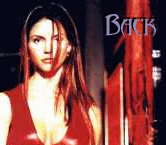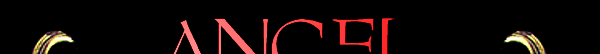
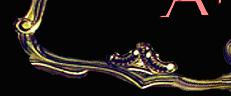
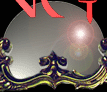
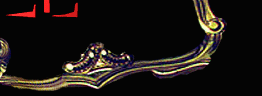


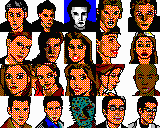

Like the Buffy icons, these are in categories. Here, though, there's just the main guys, other guys, and the photo ones.
Anyway, once you've unzipped the files, use whichever icons from the batch you want.
(Don't know how? Windows 3.1 users
need simply right click on an existing icon and change the properties. Windows 95, and above, users can
do this for shortcuts and start menu icons, but for the main desktop icons you must go into the
desktop/display properties - right click desktop or go through control panel - and change them there.
Okay?)
Well, that should do from me. On to the icons!
A_PHOTO.ZIP
Some of these almost work.
There's 2 Angels, 2 Wesleys, and 5 Cordelias. She deserves the most anyway!
Here we have 7 Angels, 7 Cordies, a Gunn, 3 Doyles, and 2 Wesleys.
(My favorites? VampAngel, Cordy #6, Gunn and DemonDoyle.)
A couple Kates, a Lindsey, the Oracles, and 2 Darlas.
(My favorites? The Kates, and Lindsey.)